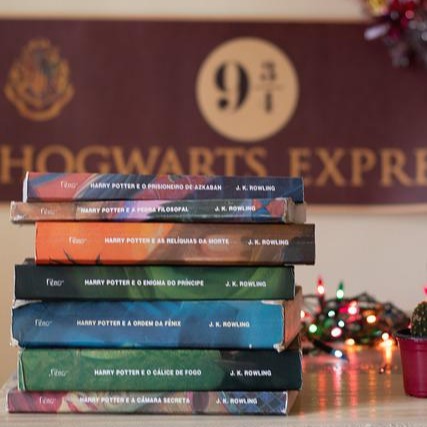되면한다
[유니티 개발] Logitech G29 연결 본문
핸들, 페달, 기어를 연결한다.
우리는 logitech g29를 샀다.
로지텍 G29 레이싱 휠 + 시프터 패키지 : 네이버 쇼핑
품목 : 레이싱휠, 사용기종 : 소니PS4용, 부가기능 : 포스피드백, 재질 : 가죽, 무게 : 휠2.25kg,페달3.1kg, 크기 : 270 x 278 x 260mm
search.shopping.naver.com
유니티와 g29연결하는 방법:
1) g29 핸들, 기어, 페달을 연결해준다. (택배받으면 안에 사진있는데 그거 보고 하면 된다.)
2) 프로그램 다운로드
unity asset for logitech gaming sdk: https://assetstore.unity.com/packages/tools/integration/logitech-gaming-sdk-6630
logitech ghub: https://www.logitechg.com/en-us/innovation/g-hub.html
logitech gaming software: https://support.logi.com/hc/en-001/articles/360025298053-Logitech-Gaming-Software
logitech g developer lab(steering wheel sdk): https://www.logitechg.com/en-eu/innovation/developer-lab.html
3) 유니티 설정
3-1) 위에서 받은 unity asset을 임포트한다.
3-2) GameObject 생성하고 Logitech steering wheel.cs를 붙여준다.
이렇게만 하면, DllNotFoundException: LogitechSteeringWheelEnginesWrapper.dll의 오류가 뜬다.
3-3) 현재 Assets의 Logitech SDK\LogitechSteeringWheelEnginesWrapper.dll을 LogitechSteeringWheelSDK_8.75.30\Lib\GameEnginesWrapper\x64에 LogitechSteeringWheelEnginesWrapper.dll로 바꿔준다.
'프로젝트 > VR운전시뮬레이션' 카테고리의 다른 글
| [삽질해결하기] Editor layout couldn't be loaded (0) | 2021.07.14 |
|---|---|
| [유니티 개발] 차 (0) | 2021.06.27 |
| [유니티 개발] 맵, 객체, UI (0) | 2021.06.25 |
| [유니티 공부] 데이터 (0) | 2021.06.24 |
| [유니티 공부] 코루틴 (0) | 2021.06.22 |